Create your own fonts in Adobe Illustrator CC+ with the brilliant Fontself add-on.
This brilliant add-on for Adobe Illustrator is a small but fine world first. After countless hours of development and the friendly support by many backers on Kickstarter, it’s finally released! Fontself allows you to create your own fonts right into Adobe Illustrator. After installing the plugin you will have an additional panel, called the Fontself Maker. Just drag and drop any letter or symbol into the Fontself Maker panel, that’s it – the font is automatically created. You can also install the font right from the panel. Besides a lot of different features and options, you can export your typeface as an OpenType font with just one click. Read more details below of click on the following link to get this amazing font maker plug-in for Adobe Illustrator.
The add-on is available on Creative Market.

These are the main features of this brilliant plug-in.
- Create fonts in Illustrator via drag and drop
- Edit, preview, and install fonts right away from the plugin
- Export OpenType fonts
- Compatible with both Mac and PC
Please note, the Fontself plugin requires Adobe Illustrator CC or higher. If you don’t have Illustrator, you can download a free 30 day trial version on the Adobe website, just check it out here. The Fontself team is currently working on new cool features. If you purchase the font maker now, you will get any update for free! For further information, just follow the link below.
You can download the add-on here.
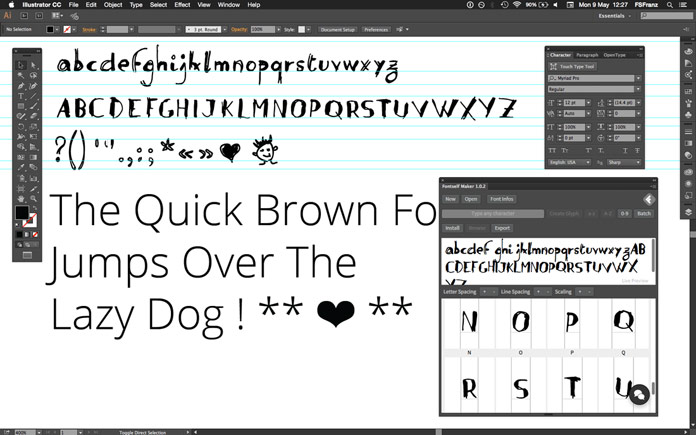
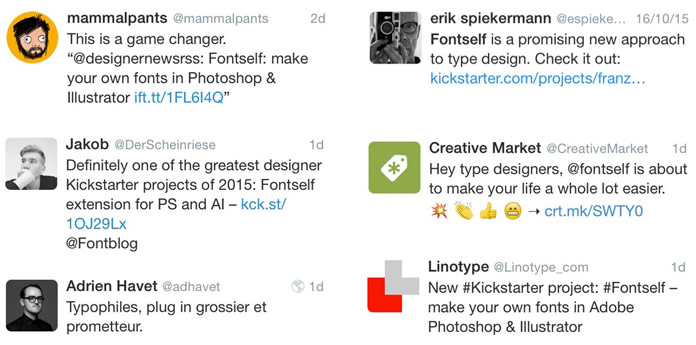

You can get this amazing plugin on Creative Market.
You can discover more stunning design products in our Fonts and Templates categories. We present you a handpicked selection of remarkable tools and products.
The post Create Fonts in Adobe Illustrator with Fontself appeared first on WE AND THE COLOR.